Real Estate Organic Ad Guide: Maximize Listing Exposure on Facebook

In this guide, we’ll explore how to effectively promote real estate listings organically on platforms like Facebook and Instagram. Organic promotion refers to utilizing free components of social media platforms to generate visibility without spending money on ads.
How Real Estate Advertisement Works on Social Media
Organic promotion in real estate on social media involves three essential steps:
-
Creating a Professional Social Media Post:
- The post should include key information about the listing, the agent’s profile (phone number and email address), Pictures or videos, and a link to the listing’s landing page. You can either create your own landing page or use a pre-existing one from major real estate platforms like Zillow or Realtor.com.
-
Posting and Sharing Content:
- Once your post is ready, the next step is to distribute it across all available and free areas on the platform, such as groups, marketplaces, and your timeline.
-
Converting Leads:
- After potential buyers engage with your post and click the link to your landing page, they will be directed to an opt-in form. Once they fill in their contact details, you will receive the lead in your inbox.
(Optional) You can also integrate the landing page with a CRM system to automate follow-ups, schedule appointments, and more, but this is outside the scope of this guide.
Step 1: Create a Social Media Post
The first step is to create a professional and eye-catching post that attracts buyers. Engaging posts can also attract sellers who may be impressed by your marketing skills and give you their listings to sell.
One key tip is to keep users engaged within the platform. Although you can share links to Zillow or Realtor.com, these links lead users away from Facebook, which limits their organic reach. Instead, use engaging visuals like high-quality photos or videos to showcase your listing while minimizing external links.
Why videos? Videos are the most consumed form of content across platforms like Facebook, Instagram, YouTube, TikTok, and more. Platforms are more likely to promote video content as it keeps users engaged for longer.
The starting point for your real estate promotion is your Facebook Business Page and Instagram account. Once your video is ready, it should be published on these platforms first. After that, you can promote it in other areas by simply copying, pasting, or sharing the content across groups, Marketplace, and other relevant channels. This ensures maximum exposure and consistency across platforms.
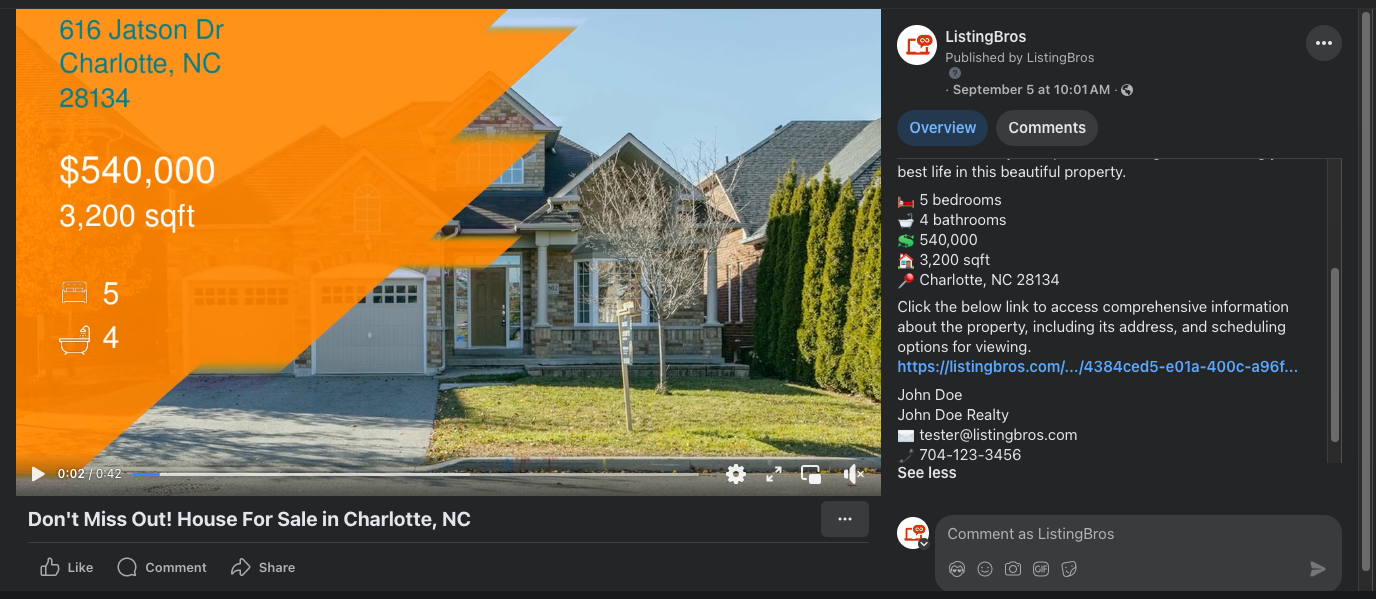
Creating Videos and Social Media Posts: If you want to create high-quality real estate videos and engaging social media posts but find it time-consuming or complex, consider using tools like ListingBros. This software specializes in real estate marketing and helps agents create professional videos, voiceovers, social media posts, and landing pages in minutes. Best of all, no video editing skills are required.
Example from ListingBros: Below are samples of videos, social media posts, and landing pages generated by ListingBros software, which can be used in social media promotions.
For more details, here’s the user guide for ListingBros.
Step 2: Promote Posts Organically
Facebook Groups
Facebook groups are a great place to share your real estate listings, and it’s entirely free. Realtors and buyers actively participate in these groups, making it an excellent avenue for visibility. Join groups relevant to your location and niche. For example, if you’re selling a property in Charlotte, North Carolina, search for groups like:
- North Carolina Real Estate
- Charlotte Real Estate
- NC Real Estate For Sale
- Charlotte Events
- Charlotte Local Buy/Sell Groups
- Moving to Charlotte NC
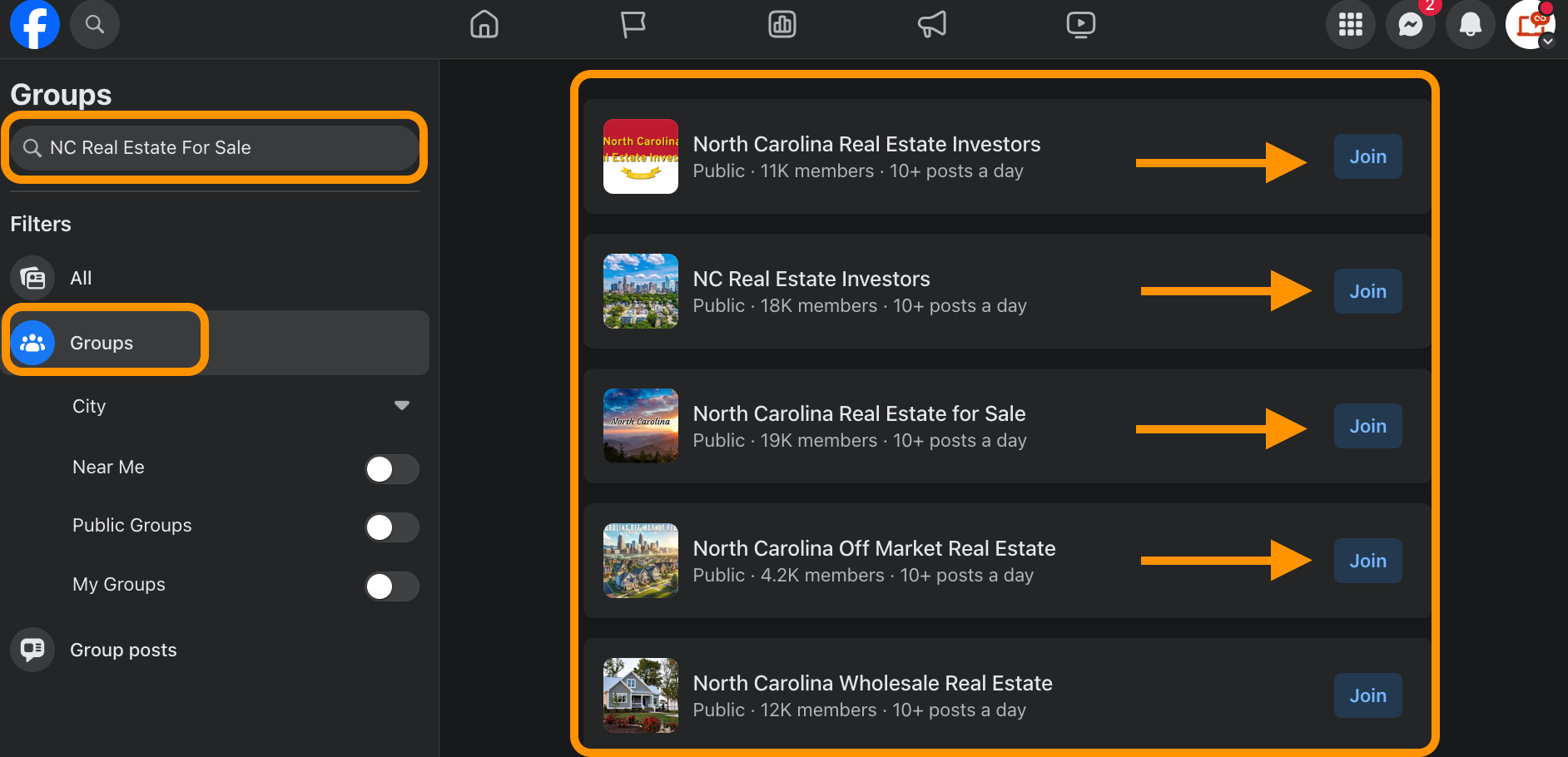
After joining multiple groups (aim for 10 or more), start sharing your post in each one.
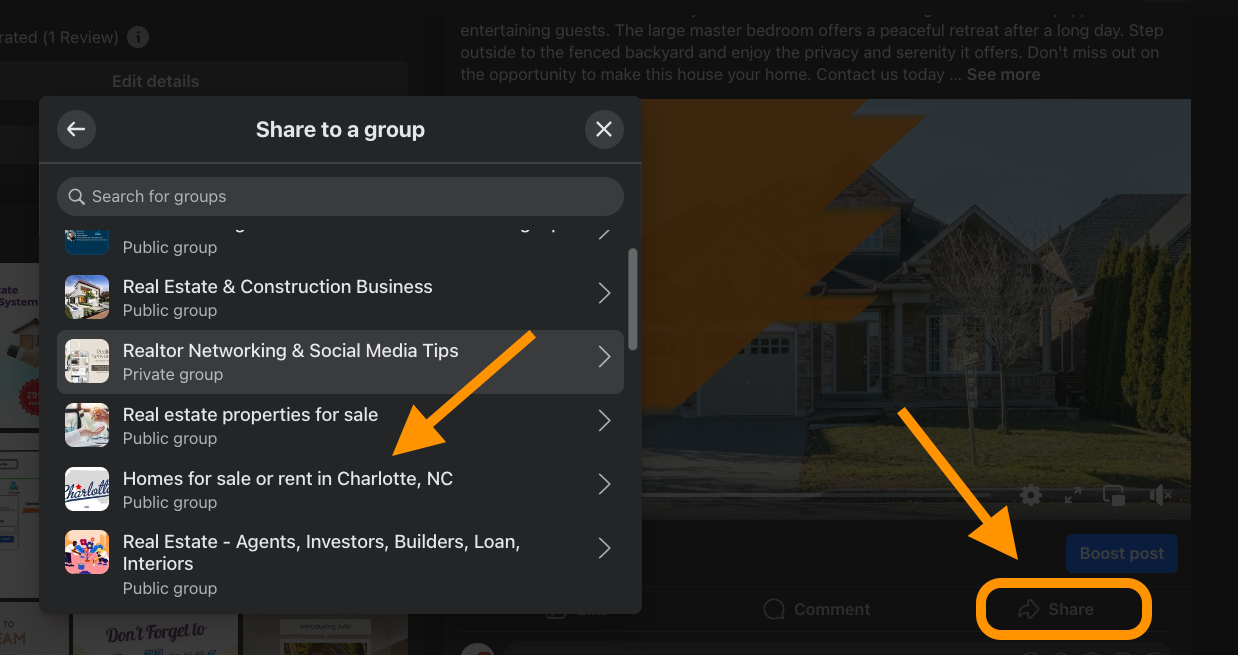
Facebook Marketplace
Facebook Marketplace is used by millions of people to buy and sell goods, including real estate properties. Facebook has even created a special category for real estate listings, allowing you to promote your property for free.
Here’s how to create a listing on Facebook Marketplace:
- Go to the Marketplace tab on Facebook.
- Create a new listing and select “Home for Sale.”
- Upload your pictures and videos.
- Set the location of your property.
- Paste the description from your social media post.
Once you’ve posted, leads will start coming in as people express interest in the property.
After posting on Marketplace, you will likely receive several messages from interested buyers or renters. Facebook even auto-generates inquiries like, “Hello, is this available?” While some messages may be accidental or from out-of-area users, you’ll still generate valuable leads.
Ensure that you have a process in place to respond promptly to legitimate inquiries and book appointments.
We recommend responding to your Facebook Marketplace messages by sharing the link to your landing page and asking potential leads to fill out the opt-in form. This approach helps you gather high-quality leads and ensures you collect their essential contact details, such as phone numbers and email addresses, for follow-up.
Personal Facebook Profile
The last but most crucial place to share your listings is your personal Facebook profile. This is where your friends and family are connected with you, forming a supportive network that can greatly amplify your reach. Posts on your personal profile tend to receive higher engagement—such as likes, shares, and comments—compared to business profiles. By sharing your social media posts here, you leverage your network to help promote your listings even further.
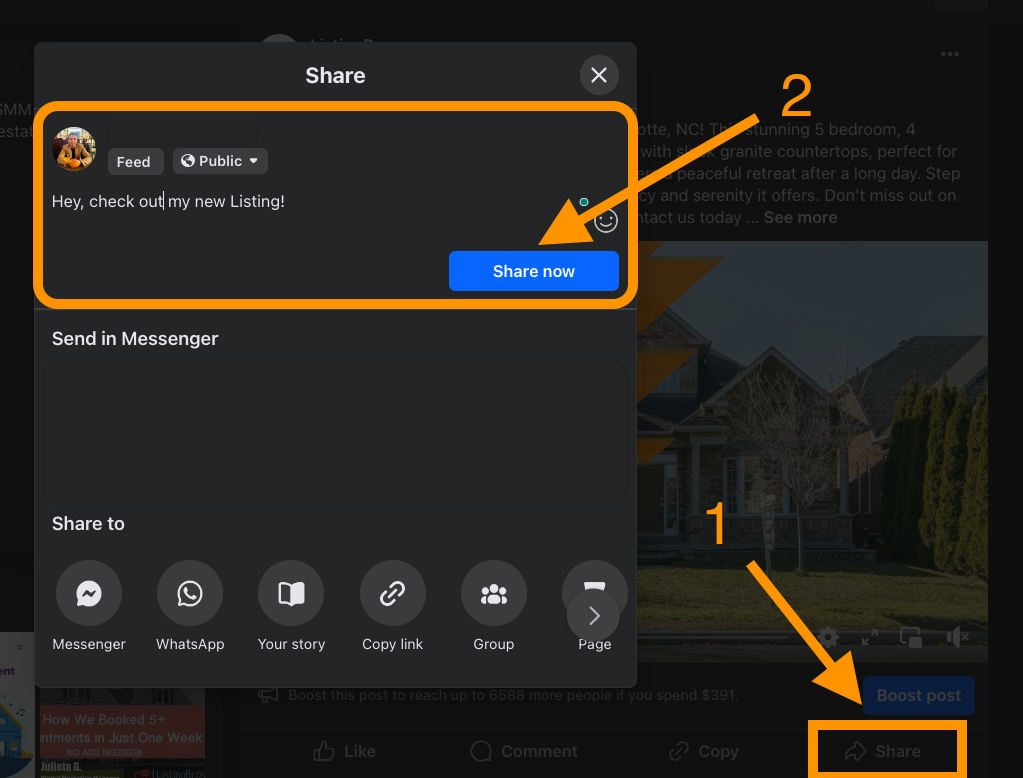
Conclusion
By following these simple steps, you can organically promote your real estate listings on Facebook and Instagram, increasing visibility without spending money on ads. Whether you're creating professional posts, engaging with Facebook groups, or using the Marketplace, you have access to powerful, free tools to generate leads and close deals.